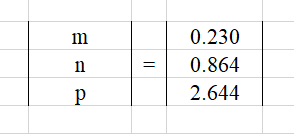Unit 14.2 Matrices in Microsoft Excel or Google Sheets
Using Excel or Google Sheets to Solve Matrices
While finding the inverse of a 2x2 matrix is fairly straight forward, it becomes a lot more complicated once you have more equations and more unknowns. It would take a long time to solve a systems of 5 equations and 5 unknowns, so we have computers to do it for us. There are multiple different technology options to solve matrices, some calculators even accomplish this task, but Microsoft Excel or Google Sheets can also do the trick with a few simple commands.
Using the "=minverse" command to find the inverse and the "=mmult" command to multiply, we can find the solution to any systems of equations
Solving a matrix using excel
Take the systems of equations
5m - 2n + 4p = 10
-n + 6p = 15
-3m + 7n + p = 8
Solve for m, n and p
The first thing to do would be to set up the matrix
[latex]M\ =\left[\begin{matrix}5&-2&4\\0&-1&6\\-3&7&1\\\end{matrix}\right]\ \ \ \ \ C=\ \left[\begin{matrix}10\\15\\8\\\end{matrix}\right][/latex]
Put both of these matrices into Excel. Each numerical value gets its own cell
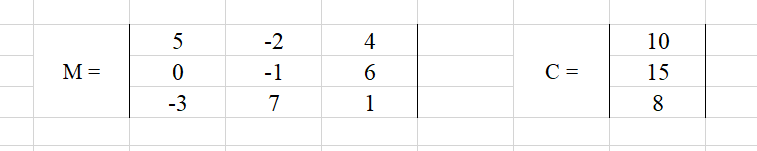
Start by finding the inverse of matrix M. Select a cell away from the numbers you entered and type " =minverse " into the cell. Add a ( to the function and it will ask you for an array
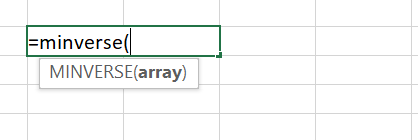
While still clicked into the " minverse " cell, select the whole matrix M by clicking and dragging then close the parenthesis
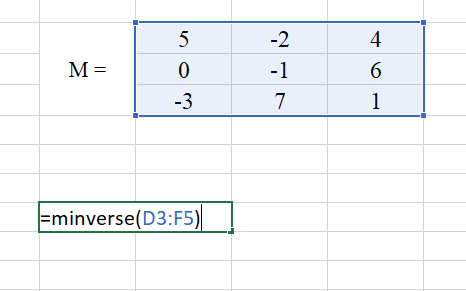
Press "enter" and it will automatically fill in all the inverse values
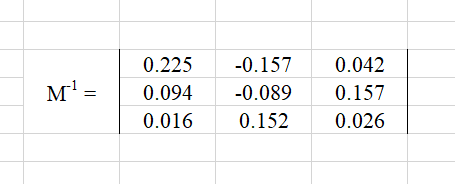
We still need to multiply the constant matrix by the inverse matrix to solve for our variables. We can multiply matrices by using the "mmult" function. Select a new cell and type " =mmult( " it will ask you to select array1. Select the inverse of matrix M
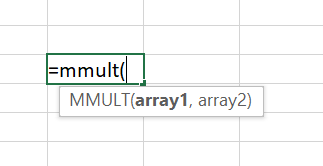
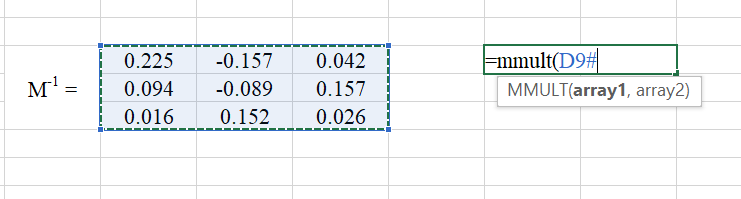
Place a comma, then select array2 by clicking and dragging the constant matrix. Close the parenthesis and press enter
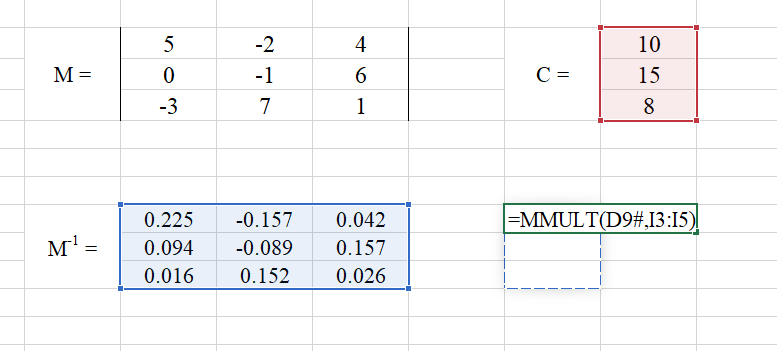
It will automatically populate with the solutions to the matrix. Keep in mind that the variables you enter into column 1 of your original M matrix is the first value in your solution matrix